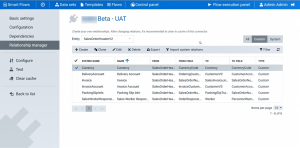Importing System Relations
System relations are the normal metadata relations found in all Microsoft Dynamics 365 F&O instances. Due to the data structure of Microsoft Dynamics 365 F&O, not all of the metadata is collected and connected when you create your connector. However, by importing the system relations via the Relationship Manager, you can automatically create associate the majority of the relations you have in your Microsoft Dynamics 365 F&O instance.
|
1.
|
Log in to the Project Console for your project. |
|
2.
|
On the top navigation, select the Control panel button. |
The Control panel settings display.
|
3.
|
Select the Connectors button. |
The Connectors List view displays.
|
4.
|
Double-click your Microsoft Dynamics 365 F&O connector |
The Basic settings page displays.
|
5.
|
Select the Relationship manager button. |
The Relationship manager list view displays.
|
6.
|
In the Entity search bar, search for the entity you wish to import system relations. |
|
7.
|
Select the Import system relationships button. |
In the top right, Successfully imported custom relations displays in green.
Any imported system relations display in the list view.